Monday, July 1, 2013
How to Block Farmville Requests on Facebook
Are you sick and tired of getting excited to see that you have a red Facebook notification...only to see when clicking on it that someone "Invited You to Play Farmville"?
Well, if you don't mind going through a few extra steps, here is how you can "BLOCK" Farmville, Song Pop, Candy Crush....any requests from annoying Facebook Games or "Apps".
First, when you get the notification- click on it- and something similar to this should appear:
Once this appears, look down at the bottom right hand side of the screen and click on "VIEW IN APP CENTER".
When you reach the screen like the one to your right, scroll down to the bottom right hand corner again and click on "Block"
Finally, a box titled
"Block App?" should appear. Click CONFIRM and you should not get any requests from Farmville 2 again.
Unfortunately, going through these steps to block requests from "Farmville 2" will only block that one app. So, if you want to stop receiving requests for "Causes" or to be added to someone's birthday calendar...you'll have to go in and block each request separately.
Keep an eye out for a post on how to NOT send out these requests to your friends if you are the person playing the game. Honestly, I don't think people know they are sending them out! So, it is next on my Blog to do.
Sunday, June 23, 2013
#Hashtags Will Change The Way You Use Facebook
Love them or hate them, #hashtags have been enabled on Facebook and they are here to stay.
Nearly half of Facebook users cruise the site via their smartphones, so as of right now- they can't utilize the feature.
But mark my words- once the social network giant gives smartphone users the ability to click on a #hastag and see what it does....the game will change.
In case you are still unfamiliar with exactly what a hashtag is or what it does- you are not alone. Hashtags were first introduced on another network you may have heard of- a site called Twitter. When typing the "#" symbol directly in front of a specific word or phrase containing no spaces, the phrase becomes a clickable link.
Here is how it appears on Twitter. As you can see below, the word hashtag turned red because I added the number sign in front of it.
After I submitted the tweet, I clicked on the hashtag and search engine like results appeared.
Think of hashtags as a way of googling through your Facebook friends conversations. If you want to know whose watching Mad Men, Facebook is finally going to make it easier to find them.
Nearly half of Facebook users cruise the site via their smartphones, so as of right now- they can't utilize the feature.
But mark my words- once the social network giant gives smartphone users the ability to click on a #hastag and see what it does....the game will change.
In case you are still unfamiliar with exactly what a hashtag is or what it does- you are not alone. Hashtags were first introduced on another network you may have heard of- a site called Twitter. When typing the "#" symbol directly in front of a specific word or phrase containing no spaces, the phrase becomes a clickable link.
Here is how it appears on Twitter. As you can see below, the word hashtag turned red because I added the number sign in front of it.
After I submitted the tweet, I clicked on the hashtag and search engine like results appeared.
Think of hashtags as a way of googling through your Facebook friends conversations. If you want to know whose watching Mad Men, Facebook is finally going to make it easier to find them.
Tuesday, May 14, 2013
How to Ruin Your Business on Facebook
By: Mary Ellen Bost
No matter how good or bad business is for you right now- the easiest way to kiss it goodbye is to abandon your Facebook page.
Your customers are your meal ticket. Respect them. If they post a question, concern or a complaint on your wall- it is imperative to REPLY!
I grew up going to Shoney's Restaurants - but if you take a look at their Facebook page- it seems as though there is some major trouble in the kitchen.
The "Recent Posts By Others" section is filled with complaint after complaint after complaint.
But their biggest mistake? Shoney's has not responded to ANY user comments in at least two months.
Yet, their last status update was on Mother's Day. So, the lights are on and someone is home- but they're completely ignoring their customers.
It's time to shape up Shoney's. Don't go out this way!
Sunday, April 7, 2013
How to Disable Nested Comments on Your Facebook Page
By: Mary Ellen BostOwner, Savvy Social Media Marketing
Just recently- Facebook launched a major new feature for Fan Pages called the "Reply Button.” (Pictured Right) Amongst a few things-, the feature gives Facebookers the ability to reply directly to a Fan's Comment.
With the reply feature enabled - users have the choice between posting a comment under the main thread...or reply directly to a specific comment (known as "Nested Comments". The ability to reply directly to a comment is something that Facebook Page managers have been wanting for some time.
However, when the feature is enabled- comments do not appear in chronological order of the time that they are posted. And therin lies the confusion. See below.
According to Facebook, an algorithm of sorts determine which comments will appear first, second...last and so on. Here is how it was explained it on the Facebook Blog:
"Conversation threads are re-ordered by relevance to viewers, and may appear differently to each person based on their connections, specifically:
- Positive Feedback: the amount of positive feedback based on the total number of Likes and Replies in a conversation thread, which includes Likes or Replies by the Page owner.
- Connections: connections to participants in a thread may move the conversation higher. For example, conversations with Comments left by friends may appear at the top.
- Negative Feedback: the total number of spam reports in a thread, as well as marks-as-spam made by the Page owner. We also may down-rank comments made by frequent spammers."
In other words- to the average reader- there is no real rhyme or reason where a particular comment will appear. Moreover, it can be downright messy and confusing.
Regardless of what you think- if you have enabled the "reply button" to your Facebook Page and need to disable it...here is the quick trick to do so.
Labels:
comments,
facebook,
nested,
page,
social media
Location:
Little Rock, AR, USA
Thursday, March 28, 2013
Why All Business Owners Should Be on Facebook
By: Mary Ellen Bost,
Owner Savvy Social Media
I have always heard that the best form of advertising for a business is "word of mouth." However true, nowadays "word of mouth" primarily takes place online and for the most part...it is occurring on Facebook. "Word of Mouth" can be great for your business...if it is positive. However, unhappy customers voice their opinions online at an alarming speed.
For this reason, if you own or run a business, if your livelihood is dependent upon the success or failure of your business- it is unacceptable and precarious for you to not be on Facebook.
Why?




How many times have you seen an unhappy patron of a restaurant post on Facebook sharing their dissatisfaction with recent service?
With a smartphone in everyone’s back pocket, someone can snap a picture of anything and share it with the world in an instant. Seeing people LOVE to snap screen shots, once it is posted online, it’s forever. Although you may delete it from the internet, it is not deleted from a person’s mind and/ or smart phone.
A few months ago, a patron at Juanita's Cantina here in Little Rock, posted a complaint on their Facebook page. Unfortunately, the restaurant owner was not on Facebook nor did he have anything to do with the management of their Facebook page. That responsibility was given to an employee who responded to this patron's complaint with a very rude and condescending remark.
Not long after this exchange took place, apparently Juanita's converted to a fan page. I'm still unsure exactly what happened....but apparently it disappeared from the page. All in the clear, right? No one saw it. Wrong.
Someone saw it, snapped a screen shot, and the rest is history.
Here is Kate's original post. Note Juanita's response. This is the post that "disappeared" but not before Luke was able to snap a screen shot of it.
Check out Juanita's next response below. I bet this guy is super happy no one knew who he was!
And the comments don't stop there. The post went viral. People were not happy and not afraid to voice their dismay for the entire world to see. Their true feelings came out. Anyone who has ever had a somewhat less than stellar experience there- made sure to post about it.
The first comment was made around noon on a Wednesday. 22 hours and hundreds of angry comments later...the owner of the business responds will an excellent yet belated message.
As you can see, Joe the owner had never even been on Facebook. And who could blame him? Facebook isn’t for everyone. And a couple of years ago, that would have been acceptable-even typical- regardless of your type of business. But nowadays with smartphones...people LIVE on Facebook. It is obvious here that he should- and likely does now- have someone he trusts speaking to the public on behalf of his business.
But a simple personal Facebook account, periodic monitoring of his business' page (by him or a person in charge of marketing)...would have saved him hours of angry comments, horrible publicity, and possibly a loss in clientele.
I believe in second chances (not for the idiot employee- he deserved to be fired on the spot!). But I can tell that the owners of Juanitia's truly do care about their patrons, their reputation, their business, and their customer service, and that in my mind warrants a second chance.
Let this be a lesson to all- not being on Facebook when trying to manage a company- is NOT an option. We will save the discussion about this employees behavior for a later conversation. That deserves its' own five part series. #Facepalm.
Savvy Social Media LR
501.246.0254
Wednesday, March 13, 2013
Identifying Your Marketing Strategy
By: Mary Ellen Bost
Owner, Savvy Social Media Marketing
As we move into 2013, the role of social media marketing has become an even more popular way to engage and communicate with current and potential customers.
Regardless of what particular marketing avenues you choose to conquer, before you head to battle, you need a plan of action. You have to determine your company's marketing strategy. And in order to do so, there are certain things a company MUST CLEARLY define about themselves, their customers and competitors. As it will be this information that you rely upon when determining your overall strategy.
For those of you who already have a brand strategy- hopefully this post can give you a few ideas to make it stronger and more effective.
A little background: around the time I began my career in advertising, I hit the stage where all of my friends started getting engaged and getting married. So, that meant throwing wedding showers, bachelorette parties and not too long after- baby showers.
I was always (happily) in charge of creating all of the party invitations. Looking back- I can definitely see how creating all of those invitations may have influenced the ways I help clients identify their target audiences, the best advertising mediums to reach those customers as well as the types of messages that would resonate best with customers.
Everyone knows that when you are making party invitations- you have to provide the Who, What, When, Where, Why, and the How. Answer those questions and you have given each invitee all of the information they need to decide if the want to attend, where and when it is, etc etc..
Asking and answering those same questions in relation to your business, can also help you create your marketing campaign. How? I will explain below.
The "Who, What, When, Where, Why, & How" of Marketing
1. WHO?
WHO are the people who need to know about your business? WHO is your target audience?
If your phone were to ring right now- ideally, who would it be? Describe them. By answering the question above, you are clearly identifying individuals who, if become customers- will increase your bottom line. This obviously also applies to former, new, current &prospective customers. Basically, your target audience and demographics.
WHO are the people who need to know about your business? WHO is your target audience?
If your phone were to ring right now- ideally, who would it be? Describe them. By answering the question above, you are clearly identifying individuals who, if become customers- will increase your bottom line. This obviously also applies to former, new, current &prospective customers. Basically, your target audience and demographics.
2. WHAT?
WHAT message do you want to send to them? WHAT do you need them to know about your business? WHAT products or services do you have?
And furthermore, WHAT do your CUSTOMERS WANT?
3. WHEN?
4. WHY?
WHEN is your busiest season? Your slowest? What times of the year do you need to focus on attracting new customers. Identifying these factors on your calendar. It will help you plan your marketing budget and schedule.
Why should a customer choose to do business WITH YOU over your competitors? This is not something that you have to say in any advertisements…but you need to know how and why you are better than your competitors. Period. And if you are lagging behind them- what can you do in-house to change that?
5. WHERE?
WHERE are they advertising and reaching their customers? WHERE are they located? Would doing business with you be more convenient? Or Vice Versa?
6. HOW?
HOW are they advertising? How is their business? How are they treating customers? KNOW your competition. I guarantee they know you and are capitalizing on your shortcomings.
It is crucial to know how you measure up to the people who are competing for the same customers. If you are not doing this, you are doing a major disservice to yourself and to your customers.
Answering these questions won’t create a marketing strategy for you out of thin air. But it will however, help you identify your goals and determine what information you need to focus on sending out to the public.
Cheers!
Labels:
advertising,
facebook,
marketing strategies,
message,
small biz,
social media
Location:
Little Rock, AR, USA
Subscribe to:
Comments (Atom)



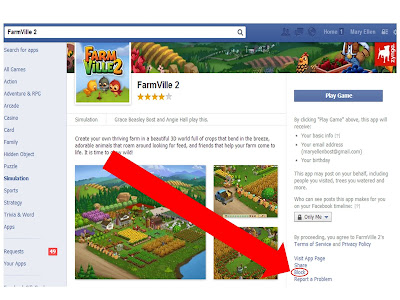

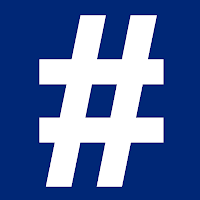




new+size.jpg)